Triển khai ứng dụng web đơn giản với Google App Script - Simple Web Form
Mục tiêu
Tạo một web form đơn giản (HTML) chạy bằng Google Apps Script. Khi người dùng submit form, dữ liệu sẽ được lưu vào Google Sheet.
Cấu trúc
Gồm 1 file html để hiển thị giao diện cho người dùng, và 1 file main.gs để xử lý logic.
index.htmlmain.gs
Tạo Project
-
Truy cập https://script.google.com
-
Chọn “New project”
-
Đặt tên cho dự án,
GoogleScriptHub_SimpleWebForm
Code file main.gs
function doGet() {
return HtmlService.createHtmlOutputFromFile('index');
}
function submitForm(formData) {
const sheet = SpreadsheetApp.openById("1GVxZZm8jE7nzlZGKnIy4rFPiojtcXL_dOJ___OW7NeA").getSheetByName("SimpleWebForm");
sheet.appendRow([new Date(), formData.name, formData.email, formData.message]);
return "Dữ liệu đã được gửi!";
}
-
1GVxZZm8jE7nzlZGKnIy4rFPiojtcXL_dOJ___OW7NeA: là ID Google Sheet, phần URL của Google Sheets có dạnghttps://docs.google.com/spreadsheets/d/XXXXX/edit?gid=863700560#gid=863700560vàXXXXXlà ID của Google Sheet -
SimpleWebFormlà tên Sheet sẽ chứa dữ liệu
Lưu ý: file index.html được gọi từ hàm doGet trong file main.gs. hàm doGet, doPost là 2 hàm đặc biệt trong Google App Script để xử lý request từ bên ngoài ứng dụng, 1 trong 2 hàm bắt buộc phải có nếu muốn xuất bản đoạn mã dưới dạng ứng dụng web, xem chi tiết về hàm doGet, doPost và các tham số của hàm tại https://developers.google.com/apps-script/guides/web.
Code file index.html
File index.html sẽ là một form dạng đơn giảm như sau:
<!DOCTYPE html>
<html>
<head>
<base target="_top">
<style>
body {
font-family: Arial;
padding: 2rem;
}
input, textarea {
display: block;
width: 100%;
margin-bottom: 1rem;
padding: 0.5rem;
font-size: 1rem;
}
</style>
</head>
<body>
<h2>Liên hệ với chúng tôi</h2>
<form id="contact-form">
<input type="text" name="name" placeholder="Tên của bạn" required />
<input type="email" name="email" placeholder="Email" required />
<textarea name="message" rows="4" placeholder="Nội dung"></textarea>
<input type="submit" value="Gửi" />
</form>
<p id="response"></p>
<script>
const form = document.getElementById("contact-form");
form.addEventListener("submit", function(e) {
e.preventDefault();
const formData = Object.fromEntries(new FormData(form));
google.script.run
.withSuccessHandler(msg => document.getElementById("response").innerText = msg)
.submitForm(formData);
form.reset();
});
</script>
</body>
</html>
google.script.rungiúp gửi dữ liệu từ HTML về Google App Script thông qua hàm tương ứng, như trong ví dụ là hàmsubmitForm
Triển khai ứng dụng web
Chọn Triển Khai -> Tùy chọn triển khai mới -> Ứng dụng web, nhập mô tả và chọn quyền truy cập sau đó nhấn vào triển khai:
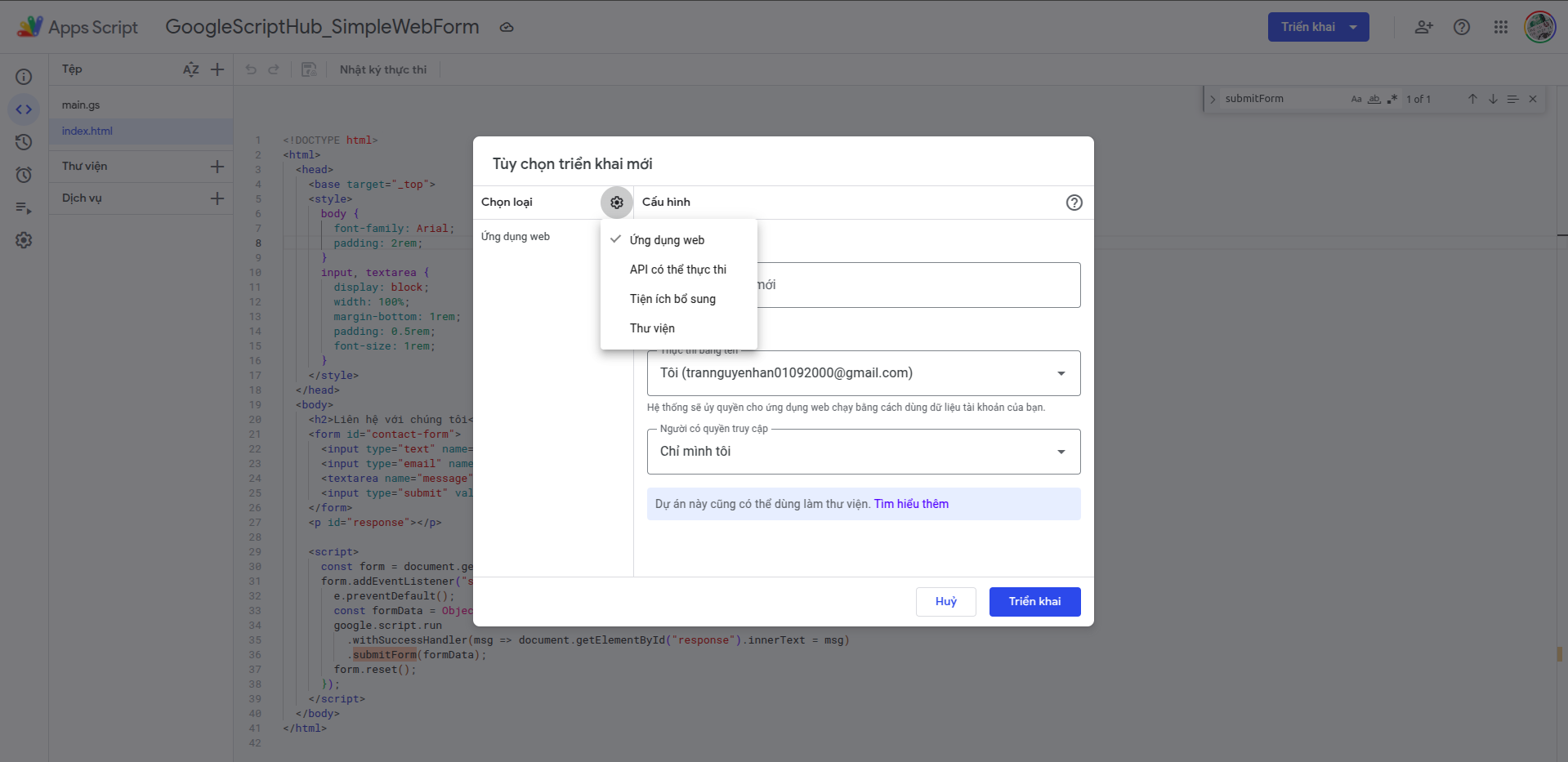
Sau khi bấm triển khai, Google sẽ xuất bản website của bạn và trả lại thông báo popup trên màn hinh gồm ID triển khai và URL. Copy URL và dán vào trình duyệt để xem thành quả:

Nhập thông tin, bấm submit thử và xem lại thông tin đã nhập trong Google Sheet:
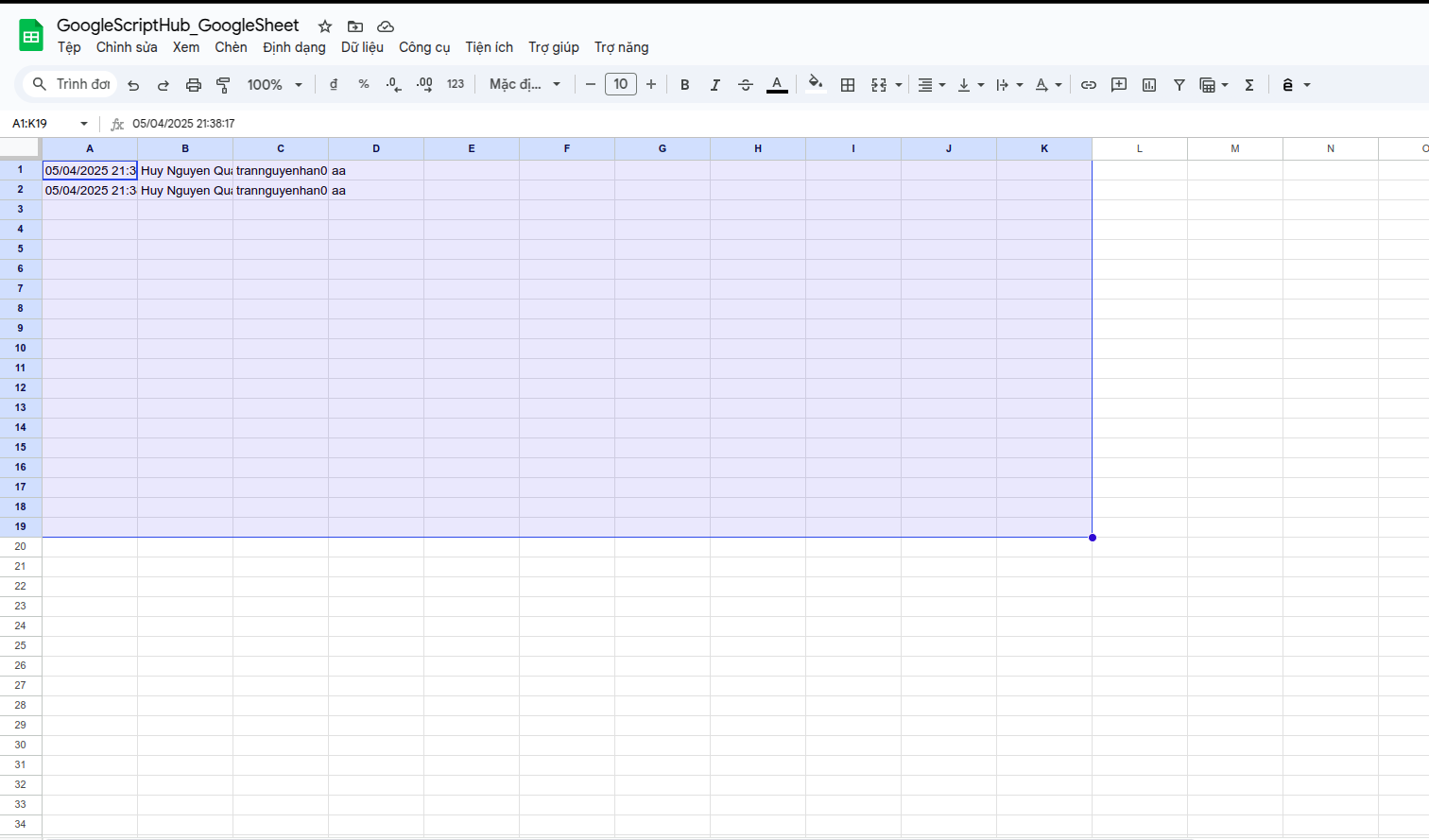
Xem mã nguồn của Project tại: https://script.google.com/d/1ipdLBwzw6i5GJ8mxYmAAeKvJZhaMJgICTLNeV84KBesOBcngrFv2Xov2/edit?usp=sharing.
Xem kết quả sau khi submit tại Sheet SimpleWebForm của file: [https://docs.google.com/spreadsheets/d/1GVxZZm8jE7nzlZGKnIy4rFPiojtcXL_dOJ__OW7NeA/edit?usp=sharing](https://docs.google.com/spreadsheets/d/1GVxZZm8jE7nzlZGKnIy4rFPiojtcXL_dOJ__OW7NeA/edit?usp=sharing).